The Documentation NSXT and Ansible

Contents
1. Ansible을 통한 NSXT 구성
NSXT를 Ansible로 구성.
Ansible의 대한 보충 설명을 할 수 있으면 추후에 진행 하기로 하고 우선 설정의 대해서 설명을 먼저 하겠다.
먼저.. 이 부분을 블로그로 쓰는게 맞을까라는 고민을 좀 했다.
이유는 우선 Ansible로 구성이 되어 있기 때문에 코드가 들어가 있다. 그래서 NSXT Ansible Module을 다운로드 받고 나서 추가 된 부분을 Git Hub에 올려 두었다.
2. 설치
2.1. 파이썬 설치
|
|
파이썬을 설치 후 버전을 변경 하고 싶으면 아래 처럼 구성
|
|
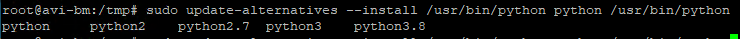
파이썬 버전 확인
|
|
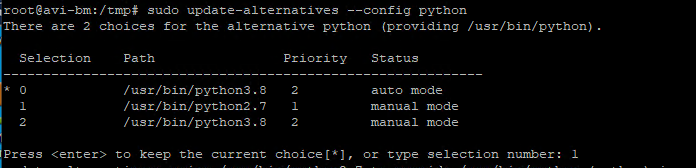
파이썬 버전 선택
2.2. OVF Tool
OVF Tool 다운로드
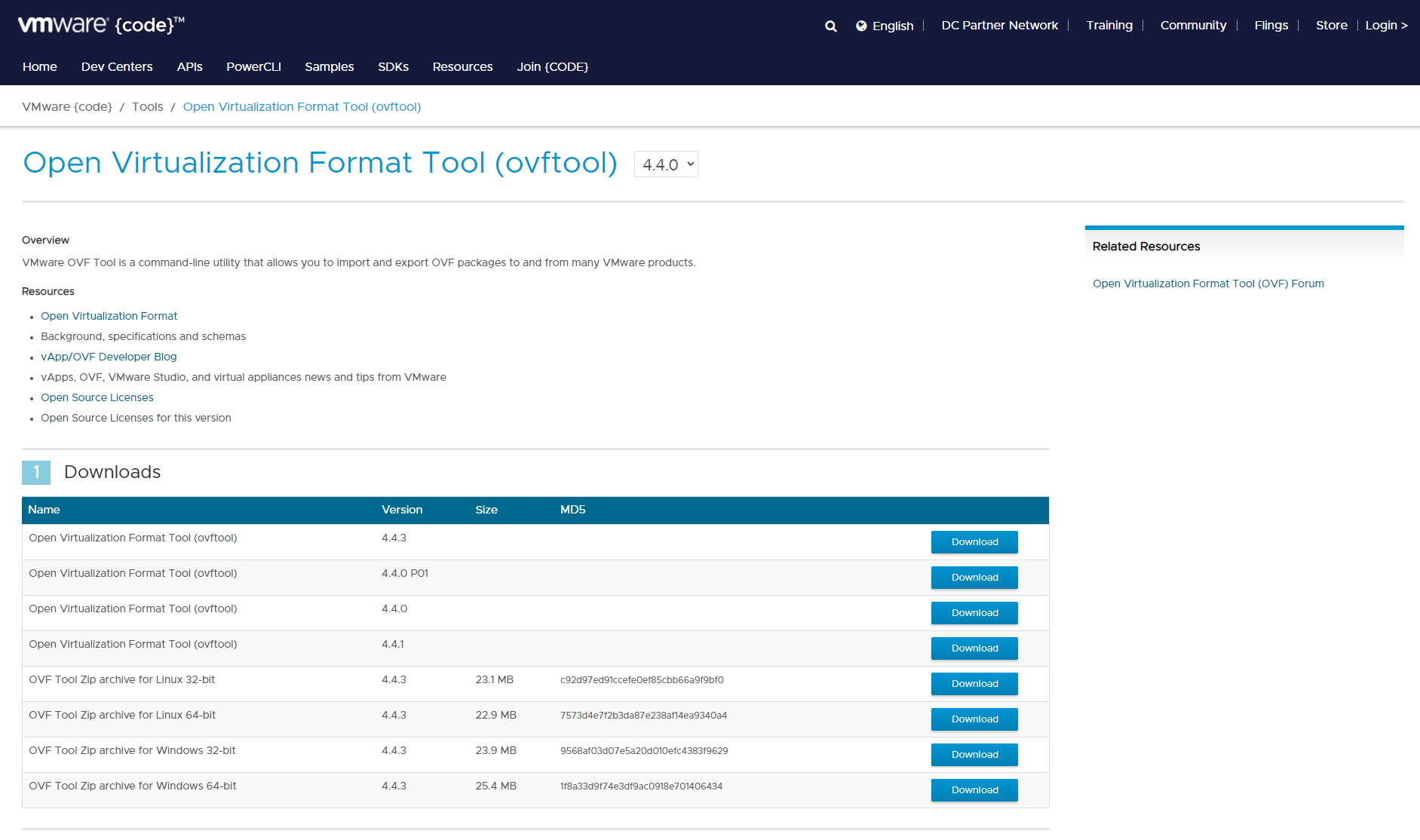
원하는 버전으로 다운로드 받는다.
2.3. NSXT Ansible Download
제공한 버전은 3.1 기준으로 구성을 하였다.
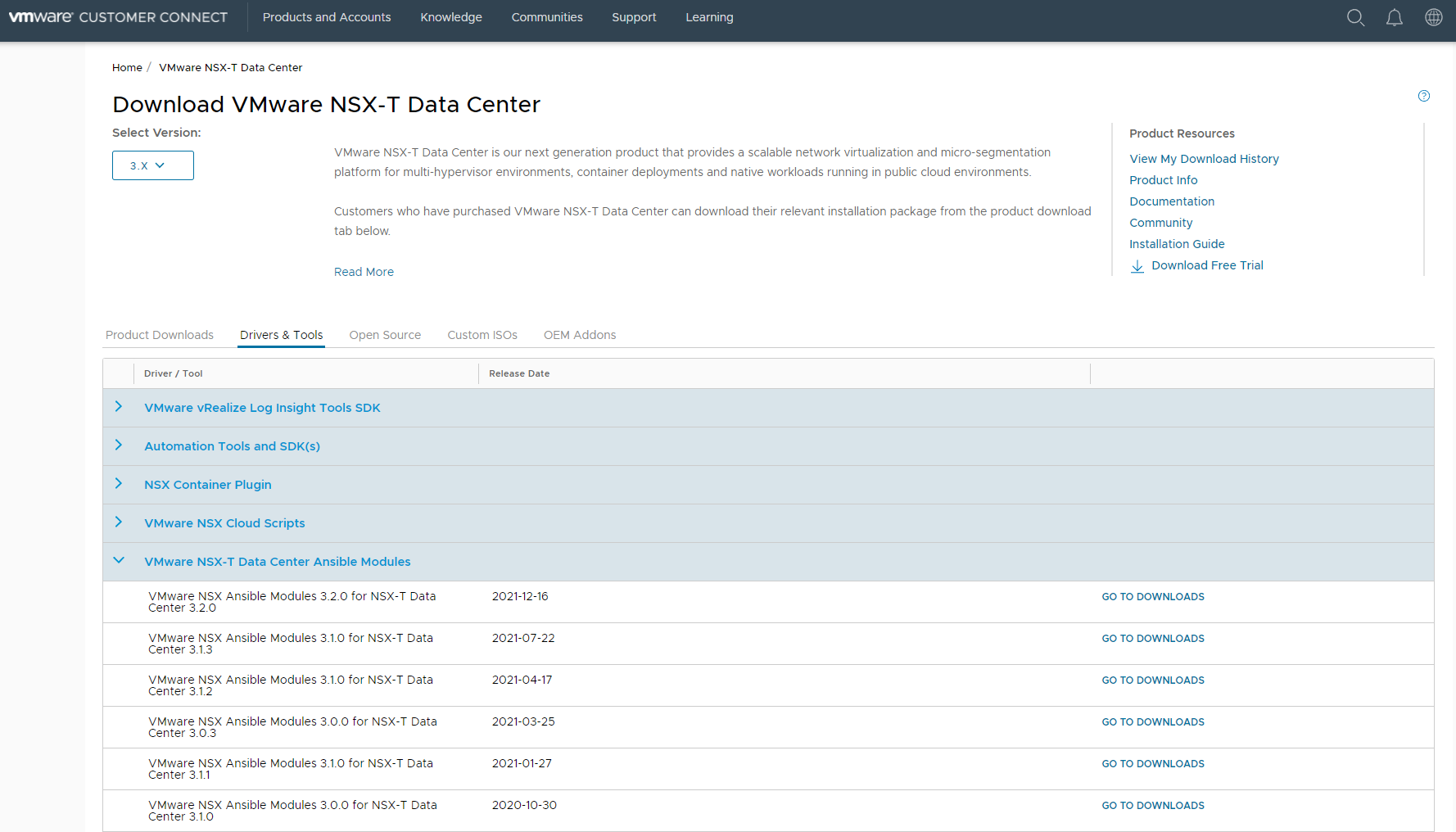
원하는 버전으로 다운로드 받는다.
2.4. Ansible 실행
|
|
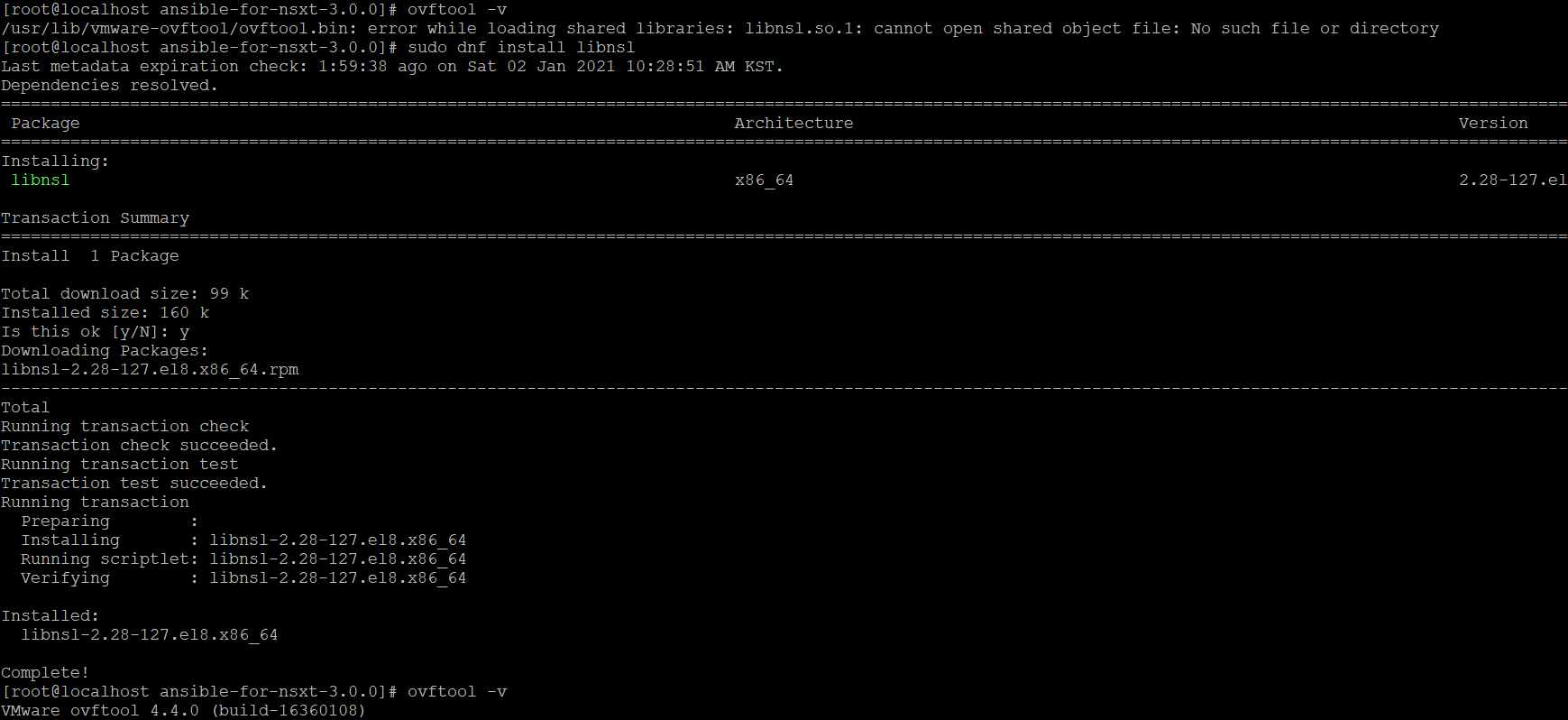
에러 발생시 dnf install libnsl 설치.
2.5. Github
다운로드 NSXT Ansible Module을 압축을 해제 하면 되는대, 그 부분을 별도로 github에 올려두었다.
추가적으로 vars라는 폴더와, 00 ~ 10 번 , answerfile,yml이 추가 된 것을 확인 할 수 있다.
코드를 하나 하나 설명을 하기에는.. 좀 벅찬 느낌이 든다.
|
|