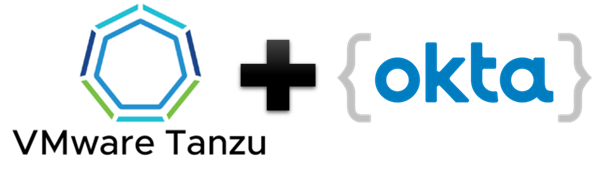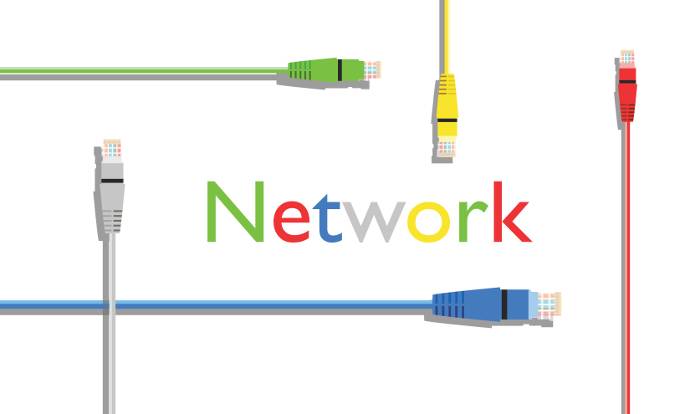A Clean and Full Stack DevOps
1. TANZU와 KEYCLOAK 연동TANZU는 기본적으로 LDAPS 또는 OIDC와 연동이 가능합니다. 그 중에 무료 서비스인 KEYCLOAK을 활용하여 TANZU와 KEYCLOAK 연동
2. KEYCLOAK 구성 KEYCLOAK DOWNLOAD LINK
keycloak download KEYCLOAK 설치 인증서는 사설 인증서로 생성
1 2 3 4 5 6 7 8 ## 압축 해제 tar zxvf keycloak-18.0.2.tar.gz cd keycloak-18.0.2 export KEYCLOAK_ADMIN=admin export KEYCLOAK_ADMIN_PASSWORD='' bin/kc.sh start-dev --https-certificate-file {인증서} --https-certificate-key-file {인증서 KEY} --https-port 8443 --hostname {hostname} & reaml 생성 realm 생성 필요한 Client Scopes Client Scopes Client Scopes Client Scopes Clients 생성 Clients 생성 Clients 생성 Clients 생성 Clients 생성 Role 생성한 Client Scopes를 Default Client Scopes에 이동 Scopes 선택 Groups 설정 Groups 설정 Roles Roles 설정 Groups Groups 설정 Groups 설정 Users Users 생성 Users 생성 User Password 설정 User Password 설정 User Password 설정 Group에 할당 3.
1. TANZU와 OKTA 연동TANZU는 기본적으로 LDAPS 또는 OIDC와 연동이 가능합니다. 그 중에 OKTA 서비스를 활용하여 TANZU와 OKTA를 연동 하겠습니다. OKTA는 기본적으로 30일간 무료로 사용이 가능합니다.
2. OKTA 구성OKTA접속 후 관리자로 변경
관리자로 변경 Application 추가
Apps 추가 Apps 추가 redirect URIs는 kubectl get svc를 통해 확인 Apps 추가 Redirect URIs 확인 Sign On 수정 Group을 생성은 Optional Groups 생성 및 Assignment APP Assign APP Assign APP Assign 3. TANZU 구성OIDC_IDENTITY_PROVIDER_CLIENT_SECRET를 base64로 변경 필요
NGINX를 사용하여 WORDPRESS를 설치
1. NGINX 설치
설치
NGINX 설치 1 2 3 4 5 6 sudo add-apt-repository ppa:ondrej/nginx -y sudo apt-get update sudo apt-get dist-upgrade -y sudo apt-get install nginx -y nginx -v PHP 설치 1 2 3 4 5 6 7 8 9 sudo add-apt-repository ppa:ondrej/php -y sudo apt-get update sudo apt-get install php8.0-fpm php8.0-common php8.0-mysql \ php8.0-xml php8.0-xmlrpc php8.0-curl php8.0-gd \ php8.0-imagick php8.0-cli php8.0-dev php8.0-imap \ php8.0-mbstring php8.
0. OSI 7 Layer OSI 7Layer 0.1. Ethernet Frame EthernetFrame 0.2. Ethernet Header ( 2 Layer)Destination Address 6 bytes = 48 bits
목적지 맥 주소 6 bytes(48bits), 주소의 첫 번째 비트가 1이면 멀티캐스트 이며, 모든 비트가 1이면 브로드캐스트이다. FF:FF:FF:FF:FF = Broadcast Source Address 6 bytes = 48 bits
출발지 맥 주소 6 bytes(48bits) 802.1q tag 4 bytes = 32 bits
L2에서 VLAN 설정 Ethernet Type 2 bytes = 16 bits
AVI에서 제공하는 AKO인 INGRESS Controller를 사용 하는 방법 제공
1. TANZU에서 Cluster ServiceType 변경
serviceType
ManageMent Cluster로 Context 변경
1 2 3 4 5 6 7 8 9 10 11 12 13 14 15 16 17 18 19 20 21 22 23 24 25 26 27 28 29 30 31 32 33 34 35 36 37 ### NodePort 변경 kubectl apply -f - << EOF apiVersion: networking.tkg.tanzu.vmware.com/v1alpha1 kind: AKODeploymentConfig metadata: name: nodeport01 spec: adminCredentialRef: name: avi-controller-credentials namespace: tkg-system-networking certificateAuthorityRef: name: avi-controller-ca namespace: tkg-system-networking cloudName: Default-Cloud clusterSelector: matchLabels: ako-l7-nodeport-01: "true" controller: avi.
VxRail은 전체 스택 무결성 및 포괄적인 수명주기 관리로 비즈니스 변화에 신속하게 대응하는 인프라스트럭처를 제공하여 운영 효율성을 높이고, 위험을 줄이며, 팀이 비즈니스에 집중할 수 있도록 지원합니다.
PreConfig
DNS 구성 Component Name BaseDomain A Record vcsa01 vxrail.local 192.168.215.10 vxmgr vxrail.local 192.168.215.9 esxi01 vxrail.local 192.168.215.11 esxi02 vxrail.local 192.168.215.12 esxi03 vxrail.local 192.168.215.13 esxi04 vxrail.local 192.168.215.14 Default Passwqord Component Name Networking Configuration Username Default Password BIOS N/A 192.168.215.10 iDRAC DHCP 192.168.215.9 root ESXi DHCP 192.168.215.11 root vCenter Server Applicance root vmware VxRail Manager 192.